正確な位置
2012年05月20日
グーグルマップでお店や施設の場所をブログなどで貼り付けたいけど、どうしても番地指定ではちゃんとした場所に矢印がつかない、どうしたら...?
I always have a difficulty to get an arrow of a shop or facility at the right spot of Google Map when I type an address. Then how can I...?
ということで、やっとやり方がわかりましたのでシェアします。
So, I'll share how to adjust the map.
ぷくぷく亭 さんを例にご紹介します。
I'll give you an example using Puku-Puku-Tei's case.
まず番地入りの住所を入力しても、実際の場所が地図の真ん中にはきません。
Actual position of the place and what the search result gives you are different even if you type in the address in detail.

とりあえずブログなどへ地図を貼り付けられる埋め込みコードをメモ帳にコピーします。
Anyways, I copy the embedding code to paste onto Notepad before I embed the map in my post.


ハイライトしてありますが、当該部分が位置をあらわす数字ですね。つまりここに正確な位置の数字を入力すればよい、と。
I've highlighted some numbers though, they seem to be ones indicating where the place is. So, what I have to do is to modify them with the right number.
あ、ちなみに 14 の部分は地図の縮尺です♪ 18 とかにすればもっとズームして表示されます。
Well, 14 highlighted is how zoomed the map is when it's indicated. Say 18 to zoom it when pasted.
ではその正確な場所の調べ方なんですが、下の図のとおりです。
You can get the right number as shown in the picture below.

あとは数字を入れ替えるだけ♪
You just have to replace the old number with the accurate one ;-)
Posted by Dice-ETC at 15:59 | Comments(0)
| 知らなかったこと
I always have a difficulty to get an arrow of a shop or facility at the right spot of Google Map when I type an address. Then how can I...?
ということで、やっとやり方がわかりましたのでシェアします。
So, I'll share how to adjust the map.
ぷくぷく亭 さんを例にご紹介します。
I'll give you an example using Puku-Puku-Tei's case.
まず番地入りの住所を入力しても、実際の場所が地図の真ん中にはきません。
Actual position of the place and what the search result gives you are different even if you type in the address in detail.

とりあえずブログなどへ地図を貼り付けられる埋め込みコードをメモ帳にコピーします。
Anyways, I copy the embedding code to paste onto Notepad before I embed the map in my post.


ハイライトしてありますが、当該部分が位置をあらわす数字ですね。つまりここに正確な位置の数字を入力すればよい、と。
I've highlighted some numbers though, they seem to be ones indicating where the place is. So, what I have to do is to modify them with the right number.
あ、ちなみに 14 の部分は地図の縮尺です♪ 18 とかにすればもっとズームして表示されます。
Well, 14 highlighted is how zoomed the map is when it's indicated. Say 18 to zoom it when pasted.
ではその正確な場所の調べ方なんですが、下の図のとおりです。
You can get the right number as shown in the picture below.

あとは数字を入れ替えるだけ♪
You just have to replace the old number with the accurate one ;-)








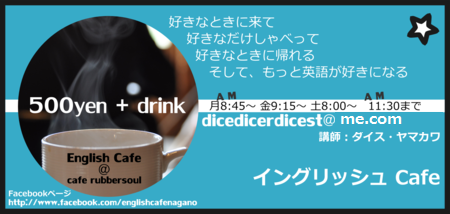










 (匿名希望の方はこちら)
(匿名希望の方はこちら)